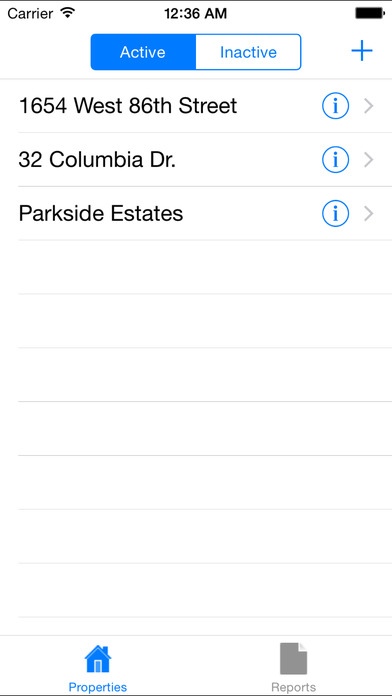Management 101 4.0
Continue to app
Free Version
Publisher Description
Management 101 has been designed as a mobile solution for anyone who owns or manages property. With a simple and intuitive user interface Management 101 will keep track of each tenant's lease and financial information. - To use iTunes File Sharing to transfer your data on to another device follow these instructions: 1. Make sure both devices are updated with the latest update of Management 101 and connect the device you are transferring your data from. 2. In File Sharing select all files and click on "Save To" - save these files to a folder on your computer. 3. Connect the device you would like to transfer your data to and in File Sharing select "Add". 4. Select the files you saved earlier and add them to your new device. *Management 101 Features* - Keep track of each tenant's financial information - Management 101 will automatically bill each tenant their rent amount on the first of each month. As rent payments come in you will be able to record them under that respective tenant. You will be able to add misc. charges or credits to any tenants account while designating a category for it. - Place phone calls to tenants right from within the App. - Keep track of lease information - You will be able to run a Lease Renewal Report which will display all tenants sorted by Lease Expiration Date. - Run a Rent Roll Report to see your monthly and annual income from any property. *Notice* - Management 101 will bill each tenant their rent amount only on the first of the month - there is no option to bill a tenant on a different day of the month. SimpleSimonApps encourages all users to email us at our support email address with your suggestions of additional features to this App. We look forward to hearing and discussing them with you. Check out our other Apps - Budget 101 - TaxCal 101 - To-Contact For questions or comments or to report a bug please contact us at support@simplesimonapps.com Please leave review.
Requires iOS 8.0 or later. Compatible with iPhone, iPad, and iPod touch.
About Management 101
Management 101 is a free app for iOS published in the Office Suites & Tools list of apps, part of Business.
The company that develops Management 101 is Shimon Hochman. The latest version released by its developer is 4.0.
To install Management 101 on your iOS device, just click the green Continue To App button above to start the installation process. The app is listed on our website since 2012-07-14 and was downloaded 2 times. We have already checked if the download link is safe, however for your own protection we recommend that you scan the downloaded app with your antivirus. Your antivirus may detect the Management 101 as malware if the download link is broken.
How to install Management 101 on your iOS device:
- Click on the Continue To App button on our website. This will redirect you to the App Store.
- Once the Management 101 is shown in the iTunes listing of your iOS device, you can start its download and installation. Tap on the GET button to the right of the app to start downloading it.
- If you are not logged-in the iOS appstore app, you'll be prompted for your your Apple ID and/or password.
- After Management 101 is downloaded, you'll see an INSTALL button to the right. Tap on it to start the actual installation of the iOS app.
- Once installation is finished you can tap on the OPEN button to start it. Its icon will also be added to your device home screen.